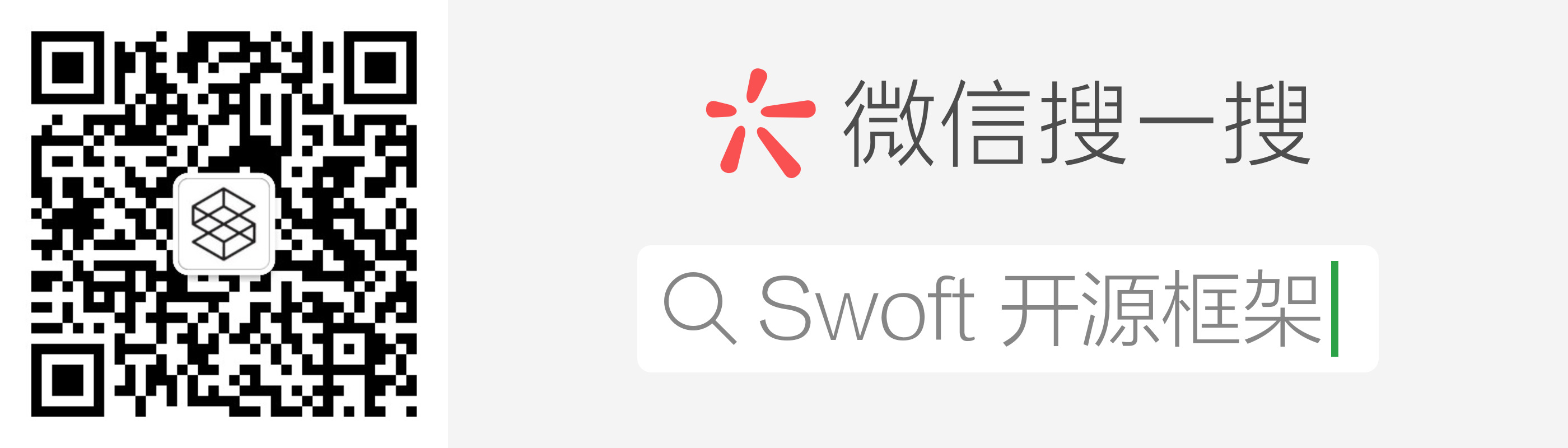数据库
提供ActiveRecord常见的操作方式,方便简单快捷。
开始事务后,之间的所有操作都在同一个事务里面,但是不支持并发操作,因为是同一个连接。
查询器是一套封装面向对象的方法,来实现SQL拼装和操作。
SQL语句
获取最后执行SQL语句,调用get_last_sql()全局函数。
组件版本必须不小于1.1.0,之前版本需要调整升级才能使用当前最新操作,不兼容之前版本。
数据库配置
主要是配置数据库主从连接信息,Swoft 提供 properties 和 env 两种方式配置,且 env 会覆盖 properties 配置。
主从都配置,默认读操作使用从配置,写操作使用主配置. 若只配置主,读写操作都会使用主配置
一些说明
- 数据库实例: 实例相当于分类,如下面看到的含有默认的两个节点
masterslave, 属于默认实例default - 数据库节点: 每个实例下的item,都是一个节点,key 是节点名称。 通常我们会用两个节点,分别命名为
masterslave - 每个节点都会创建一个连接池,池的名称是
instance.node例如下面的default.masterother.master- 通过
\Swoft::getPool('instance.node')可以拿到连接池对象
- 通过
您可以自定义实例和节点的名称,不过使用时要注意区分和选择。当然,我们推荐使用通用的命名
properties
配置 config/properties/db.php
return [
'master' => [
'name' => 'master',
'uri' => [
'127.0.0.1:3306/test?user=root&password=123456&charset=utf8',
'127.0.0.1:3306/test?user=root&password=123456&charset=utf8',
],
'minActive' => 8,
'maxActive' => 8,
'maxWait' => 8,
'timeout' => 8,
'maxIdleTime' => 60,
'maxWaitTime' => 3,
],
'slave' => [
'name' => 'slave',
'uri' => [
'127.0.0.1:3306/test?user=root&password=123456&charset=utf8',
'127.0.0.1:3306/test?user=root&password=123456&charset=utf8',
],
'minActive' => 8,
'maxActive' => 8,
'maxWait' => 8,
'timeout' => 8,
'maxIdleTime' => 60,
'maxWaitTime' => 3,
],
];
- master/slave 主从配置
- name 连接池节点名称,用于服务发现
- uri 连接地址信息
- minActive 最小活跃链接数
- maxActive 最大活跃连接数
- maxIdleTime 连接最大空闲时间,单位秒
- maxWaitTime 连接最大等待时间,单位秒
- maxWait 最大等待连接
- timeout 超时时间,单位秒
master,slave 是两个特殊的名称,他们会归纳到
default实例中去。表现为default.master,default.slave
- 像上面直接写 master,slave 框架会自动将这两个划分到
default实例中去 所以这里实际结构该是下面这样的(允许上面的配置是为了兼容之前的版本), 新增实例应当遵循这个结构
'default' => [ 'master' => [ // ...], 'slave' => [ // ...], ]
env
配置.env文件
# the pool of master nodes pool
DB_NAME=dbMaster
DB_URI=127.0.0.1:3306/test?user=root&password=123456&charset=utf8,127.0.0.1:3306/test?user=root&password=123456&charset=utf8
DB_MIN_ACTIVE=6
DB_MAX_ACTIVE=10
DB_MAX_WAIT=20
DB_MAX_IDLE_TIME=60
DB_MAX_WAIT_TIME=3
DB_TIMEOUT=200
# the pool of slave nodes pool
DB_SLAVE_NAME=dbSlave
DB_SLAVE_URI=127.0.0.1:3306/test?user=root&password=123456&charset=utf8,127.0.0.1:3306/test?user=root&password=123456&charset=utf8
DB_SLAVE_MIN_ACTIVE=5
DB_SLAVE_MAX_ACTIVE=10
DB_SLAVE_MAX_WAIT=20
DB_SLAVE_MAX_WAIT_TIME=3
DB_SLAVE_MAX_IDLE_TIME=60
DB_SLAVE_TIMEOUT=200
- DB/DB_SLAVE_NAME 连接池节点名称,用于服务发现
- DB/DB_SLAVE_URI 连接地址信息
- DB/DB_SLAVE_MIN_ACTIVE 最小活跃链接数
- DB/DB_SLAVE_MAX_ACTIVE 最大活跃连接数
- DB/DB_SLAVE_MAX_IDLE_TIME 连接最大空闲时间,单位秒
- DB/DB_SLAVE_MAX_WAIT_TIME 连接最大等待时间,单位秒
- DB/DB_SLAVE_MAX_WAIT 最大等待连接
- DB/DB_SLAVE_TIMEOUT 超时时间,单位秒
数据库实例
上面的配置都是属于默认实例 default, 含有两个节点 master slave
增加实例
增加实例需在 db.php 增加新的实例配置,如下:
- 新增实例
other 它同样含有两个节点
masterslavereturn [ // ... 'other' => [ 'master' => [ 'name' => 'master2', 'uri' => [ '127.0.0.1:3301', '127.0.0.1:3301', ], 'maxIdel' => 1, 'maxActive' => 1, 'maxWait' => 1, 'timeout' => 1, ], 'slave' => [ 'name' => 'slave3', 'uri' => [ '127.0.0.1:3301', '127.0.0.1:3301', ], 'maxIdel' => 1, 'maxActive' => 1, 'maxWait' => 1, 'timeout' => 1, ], ], ];
注意: 新增实例除了要添加配置外,还需新增相关的 pool配置类,pool类,请参照
app/Pool和swoft/db的test示例
实体定义
无论是高级查询还是基础查询,都会需要一个表实体。一个表字段和一个类属性是一一映射,对类的操作相当于对表的操作,该类称为一个实体
- 一个实体类对应一张数据库的表结构
- 实体对象代表了表的一行数据记录
注意: 实体不能作为属性被注入到任何类, 因为每个实体对象都是不同的数据记录行。实体对象都是在哪用就在哪里创建它。
@Entity
标记一个类是一个实体,无需多余参数
参数:
instance定义实体对应实例,默认default实例 对,就是前面配置上的那个default实例:)
若需使用基础查询,必须继承Model
@Table
- name 定义该实体映射的数据库表名
@Column
参数:
- name 定义类属性映射的表字段,没该注解标记的属性,不映射
- type 定义字段数据更新时验证类型,暂时提供常见的数据类型延迟,后续会更多
说明:
- 若定义type,可定义其它验证条件
- 所有字段属性,必须要有
getter和setter方法
类属性默认值即是表字段默认值
@Id
该注解标明当前类属性对应了数据库表中的主键,必须有这个注解标记
快速生成实体类
swoft 提供了内置命令帮助快速生成实体类。
php bin/swoft entity:create -d dbname mytable,table2
更多使用信息请查看 命令创建实体 或者使用
-h查看命令帮助信息
示例
/**
* @Entity()
* @Table(name="user")
*/
class User extends Model
{
/**
* 主键ID
*
* @Id()
* @Column(name="id", type=Types::INT)
* @var null|int
*/
private $id;
/**
* 名称
*
* @Column(name="name", type=Types::STRING, length=20)
* @Required()
* @var null|string
*/
private $name;
/**
* 年龄
*
* @Column(name="age", type=Types::INT)
* @var int
*/
private $age = 0;
/**
* 性别
*
* @Column(name="sex", type="int")
* @var int
*/
private $sex = 0;
/**
* 描述
*
* @Column(name="description", type="string")
* @var string
*/
private $desc = "";
/**
* 非数据库字段,未定义映射关系
*
* @var mixed
*/
private $otherProperty;
/**
* @return int|null
*/
public function getId()
{
return $this->id;
}
/**
* @param int|null $id
*/
public function setId($id)
{
$this->id = $id;
}
/**
* @return null|string
*/
public function getName()
{
return $this->name;
}
/**
* @param null|string $name
*/
public function setName($name)
{
$this->name = $name;
}
/**
* @return int
*/
public function getAge(): int
{
return $this->age;
}
/**
* @param int $age
*/
public function setAge(int $age)
{
$this->age = $age;
}
/**
* @return int
*/
public function getSex(): int
{
return $this->sex;
}
/**
* @param int $sex
*/
public function setSex(int $sex)
{
$this->sex = $sex;
}
/**
* @return string
*/
public function getDesc(): string
{
return $this->desc;
}
/**
* @param string $desc
*/
public function setDesc(string $desc)
{
$this->desc = $desc;
}
/**
* @return mixed
*/
public function getOtherProperty()
{
return $this->otherProperty;
}
/**
* @param mixed $otherProperty
*/
public function setOtherProperty($otherProperty)
{
$this->otherProperty = $otherProperty;
}
}
数据库查询器
查询器,提供可以使用面向对象的方法操作数据库。
方法列表
| 方法 | 功能 |
|---|---|
| insert | 插入数据 |
| batchInsert | 批量插入数据 |
| update | 更新数据 |
| delete | 删除数据 |
| counter | count数据 |
| get | 查询数据 |
| one | 查询一行数据 |
| table | 指定表名及别名 |
| innerJoin | 内连接 |
| leftJoin | 左连接 |
| rightJoin | 右连接 |
| condition | 通过数组结构快速指定条件 |
| where | where 条件语句 |
| andWhere | where and 条件语句 |
| openWhere | where 里面左括号 |
| closeWhere | where 里面右括号 |
| orWhere | where or 条件语句 |
| whereIn | where in语句 |
| whereNotIn | where not in 语句 |
| whereBetween | where between and 语句 |
| whereNotBetween | where not between and语句 |
| having | having语句 |
| andHaving | having and语句 |
| orHaving | having or语句 |
| havingIn | having in语句 |
| havingNotIn | having not in语句 |
| havingBetween | having between and语句 |
| havingNotBetween | havin not between and 语句 |
| openHaving | having括号开始语句 |
| closeHaving | having括号结束语句 |
| groupBy | group by语句 |
| orderBy | order by语句 |
| condition | 条件查询 |
| limit | limit语句 |
| count | count语句 |
| max | max语句 |
| min | min语句 |
| avg | avg语句 |
| sum | sum语句 |
| setParameter | 设置参数 |
| setParameters | 设置多个参数 |
| selectDb | 设置连接的DB |
| selectNode | 选择连接的节点 |
| selectInstance | 选择连接的实例 |
| force | 强制使用 Master 节点 |
| className | 设置数据的实体对象类 |
获取最后执行的 SQL
直接通过 get_last_sql() 函数从 SQLStack 中获得最后执行的 SQL
规则与格式
- 语句中的表名,可以是数据库表名,也可以是表对应的实体类名
- 查询器都是通过getResult()方法获取结果
- 插入操作,成功返回插入ID,如果ID传值,插入数据库返回0,错误返回false
- 更新操作,成功返回影响行数,如果失败返回false
- 删除操作,成功返回影响行数,如果失败返回false
- 查询操作,单条记录成功返回一维数组或一个实体,多条记录返回多维数组或实体数组
AR快速操作
Model里面提供了常见的数据库操作方式。
插入数据
对象方式
$user = new User();
$user->setName('name');
$user->setSex(1);
$user->setDesc('this my desc');
$user->setAge(mt_rand(1, 100));
$id = $user->save()->getResult();
数组填充
$data = [
'name' => 'name',
'sex' => 1,
'desc' => 'desc2',
'age' => 100,
];
$user = new User();
$result = $user->fill($data)->save()->getResult();
数组方式
$user = new User();
$user['name'] = 'name2';
$user['sex'] = 1;
$user['desc'] = 'this my desc9';
$user['age'] = 99;
$result = $user->save()->getResult();
批量插入
$values = [
[
'name' => 'name',
'sex' => 1,
'description' => 'this my desc',
'age' => 99,
],
[
'name' => 'name2',
'sex' => 1,
'description' => 'this my desc2',
'age' => 100,
]
];
$result = User::batchInsert($values)->getResult();
删除数据
对象删除
/* @var User $user */
$user = User::findById($id)->getResult();
$result = $user->delete()->getResult();
$this->assertEquals(1, $result);
主键删除一条数据
$result = User::deleteById(1)->getResult();
主键删除多条数据
$result = User::deleteByIds([1,2])->getResult();
删除一条数据
// delete from user where name='name2testDeleteOne' and age=99 and id=1 limit 1
$result = User::deleteOne(['name' => 'name2testDeleteOne', 'age' => 99, 'id' => 1])->getResult();
删除多条数据
// delete from user where name='name' and id in (1,2)
$result = User::deleteAll(['name' => 'name', 'id' => [1,2])->getResult();
更新数据
实体更新
/* @var User $user */
$user = User::findById(1)->getResult();
$user->setName('newName');
$updateResult = $user->update()->getResult();
更新一条数据
// update user set name='testUpdateOne' where id=1 limit 1
$result = User::updateOne(['name' => 'testUpdateOne'], ['id' => 1])->getResult();
更新多条数据
// update user set name='testUpdateOne' where id in (1,2)
$result = User::updateAll(['name' => 'testUpdateAll'], ['id' => [1,2]])->getResult();
查询数据
使用AR实体查询,返回结果是都是实体对象,不是数组。
查询一条数据
// select id,name from user where id=1 limit 1
$user2 = User::findOne(['id' => 1], ['fields' => ['id', 'name']])->getResult();
查询多条数据
findAll(array $condition = [], array $options = [])
$condition查找条件,数组$options额外选项。 如:orderbylimitoffset
使用示例:
// select * from user where name='testUpdateAll' and id in (1,2)
$result = User::findAll(['name' => 'testUpdateAll', 'id' => [1,2]])->getResult();
// select * from user where name='tom' and id > 2 order by createAt DESC
$result = User::findAll(['name' => 'tom', ['id', '>', 2]], ['orderby' => ['createAt' => 'DESC'])->getResult();
// select * from user where name like '%swoft%' order by createAt DESC limit 10
$result = User::findAll([['name', 'like', '%swoft%']], ['orderby' => ['createAt' => 'DESC'], 'limit' => 10])->getResult();
主键查询一条数据
// selet * from user where id=1
/* @var User $user */
$user = User::findById(1)->getResult();
主键查询多条数据
// select id from user where id in(1,2) order by id asc limit 0,2
$users = User::findByIds([1,2], ['fields' => ['id'], 'orderby' => ['id' => 'asc'], 'limit' => 2])->getResult();
实体查询器
// select * from user order by id desc limit 0,2
$result = User::query()->orderBy('id', QueryBuilder::ORDER_BY_DESC)->limit(2)->get()->getResult();
主键是否存在查询
存在返回true,不存在返回false
User::exist(1)->getResult()
计数查询
直接返回满足条件的行数
$count = User::count('id', ['id' => [1,2]])->getResult();
查询器使用
插入数据
$values = [
'name' => 'name',
'sex' => 1,
'description' => 'this my desc',
'age' => 99,
];
$result = Query::table(User::class)->insert($values)->getResult();
删除数据
$result = Query::table(User::class)->where('id', 1)->delete()->getResult();
更新数据
$result = Query::table(User::class)->where('id', 1)->update(['name' => 'name666'])->getResult();
查询数据
$result = Query::table(User::class)->where('id', 1)->limit(1)->get()->getResult();
聚合操作
$count = Query::table(User::class)->count('id', 'userCount')->getResult();
$countNum = $count['userCount'];
$ageNum = Query::table(User::class)->sum('age', 'ageNum')->getResult();
$ageNum = $ageNum['ageNum'];
$maxAge = Query::table(User::class)->max('age', 'maxAge')->getResult();
$maxAge = $maxAge['maxAge'];
$minAge = Query::table(User::class)->min('age', 'minAge')->getResult();
$minAge = $minAge['minAge'];
$avgAge = Query::table(User::class)->avg('age', 'avgAge')->getResult();
$avgAge = $avgAge['avgAge'];
切换数据库实例
$data = [
'name' => 'name',
'sex' => 1,
'description' => 'this my desc instance',
'age' => mt_rand(1, 100),
];
$userid = Query::table(User::class)->selectInstance('other')->insert($data)->getResult();
$user2 = Query::table(User::class)->selectInstance('other')->where('id', $userid)->limit(1)->get()->getResult();
切换数据库
$data = [
'name' => 'name',
'sex' => 1,
'description' => 'this my desc table',
'age' => mt_rand(1, 100),
];
$userid = Query::table(User::class)->selectDb('test2')->insert($data)->getResult();
$user2 = Query::table(User::class)->selectDb('test2')->where('id', $userid)->limit(1)->get()->getResult();
SQL与事务
SQL原生语句
// 增删改查操作
$result = Db::query('insert into user(name, sex,description, age) values("' . $name . '", 1, "xxxx", 99)')->getResult();
$result = Db::query('delete from user where id=' . $id)->getResult();
$result = Db::query('update user set name="' . $name . '" where id=' . $id)->getResult();
$result = Db::query('select * from user where id=' . $id)->getResult();
// 参数绑定
$result = Db::query('select * from user where id=:id and name=:name', ['id' => $id, ':name'=>'name'])->getResult();
$result2 = Db::query('select * from user where id=? and name=?', [$id, 'name'])->getResult();
事务
开启事务后,事务之间的所有操作都是同一个连接,注意不能使用并发操作。
Db::beginTransaction();
$user = new User();
$user->setName('name');
$user->setSex(1);
$user->setDesc('this my desc');
$user->setAge(mt_rand(1, 100));
$userId = $user->save()->getResult();
$count = new Count();
$count->setUid($userId);
$count->setFollows(mt_rand(1, 100));
$count->setFans(mt_rand(1, 100));
$countId = $count->save()->getResult();
Db::commit();
//Db::rollback();